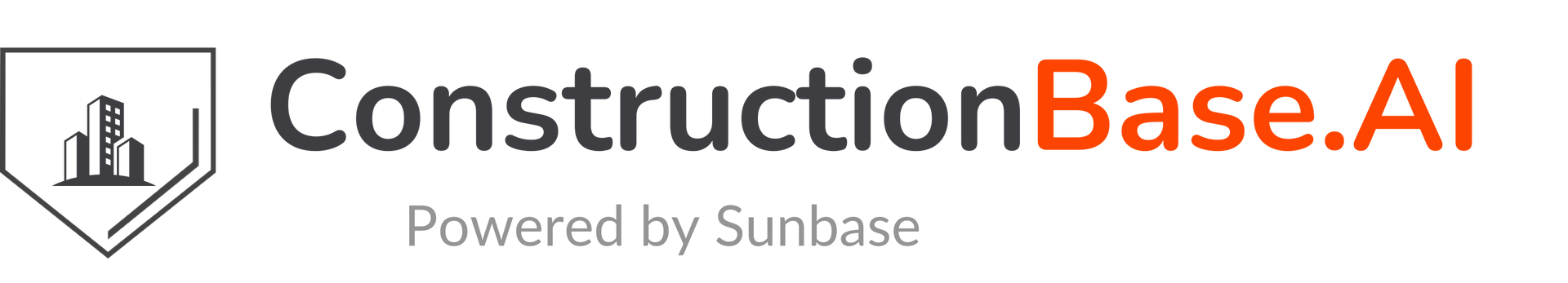Blueprints? Nailed it. Budgets? Tight. Team? Ready to roll.
And then someone says, “Hey, I think we need a better system to manage all this.”
Cue the dramatic music.
Suddenly, you are drowning in tabs, comparing features you don’t understand, watching demos where a guy in a suit talks about a “cloud-based solution” and wondering… Is this software going to help me build, or just build stress?
Relax!! This guide’s not here to confuse you. It’s here to help you find construction management software that actually works for the way you run projects, talk to your team, and get stuff done.
No tech lingo. No boring charts. Just clear, simple advice.
Ready to find the one that won’t drive you (or your foreman) crazy? Let’s do this.
Key Takeaways
- Problems When You Don’t Use Construction Management Software: Unclear scheduling, budget goes off track, poor coordination, client frustration, etc.
- Features to Look For In Construction Management Software: Document management, team collaboration, client communication portal, mobile access, etc.
- How to Identify Your Needs: Consider company size and project scale, types of projects, number of users and team roles, current pain points, and inefficiencies.
- What to Ask Before You Commit: Is the platform user-friendly? Does it scale with your business? What's the customer support like? etc.
- Trial Before You Buy: Questions to ask during the demo, such as what to test: navigation, speed, user roles, and real-time updates, involving the team in testing and feedback.
- Final Checklist: Alignment with goals, budget fit, and training & support availability.
- Constructionbase gives you all the tools you need, built for real construction work, real teams, and real results.
The Real Problems When You Don’t Use Construction Management Software

1. Unclear Scheduling
You think something’s happening today, but no one’s really sure. The crew’s waiting. The materials didn’t show up.
Someone swears it was on the calendar, but who is it?
Did you know: A KPMG report indicates that only 25% of construction projects are completed within 10% of their original deadlines. (Source)
How can deadlines be met when scheduling is all over the place?
2. Budgets go off track
One minute you are under budget. The next minute, you are not. And no one can explain where that extra $7,200 went. (Spoiler: It wasn’t magic. It was poor tracking.)
PMI’s Pulse of the Profession report highlights that 28% of projects fail due to inaccurate cost estimates and poor budget tracking.
3. Poor Communication
The team on-site says one thing, and the folks at the office say another. Meanwhile, the client’s wondering why no one’s answering emails.
Nearly 70% of contractors say that poor job site coordination is a big reason projects go over budget or miss deadlines.
4. Client Frustration
Clients expect updates and transparency. They ask, “When does drywall start?” “Did the inspector come?” “Why is this invoice different from last week?”
And there you are, smiling, nodding, and playing detective to find the answers.
But if they don’t get clarity fast, trust fades, and that’s usually when they start walking.
Did you know: 50% of customers will switch to a competitor after just one unsatisfactory customer experience.
5. No Real-Time Visibility
You don’t know what’s happening on-site right now; you only find out when someone calls, or worse, when something
goes wrong.
You can’t fix a problem if you don’t even know it’s happening.
Poor visibility can lead to inefficiencies, delays, and cost overruns.
6. Poor Communication
From texts and emails to someone yelling across the lot, things get missed, people get frustrated, and mistakes happen.
Miscommunication and poor project data account for 48% of all rework on U.S. construction job sites.
7. Scattered Information
Plans, permits, photos, and notes are scattered across emails, texts, paper files, and group chats. Nothing is centralized.
FMI found that construction teams lose over 5 hours a week per person just searching for project info.
8. Lack of Accountability
When tasks aren’t tracked, it’s hard to know who’s responsible for what or when something was actually done.
Nearly a third of construction projects fail due to poor planning, mismanagement, weak communication, and lack of accountability.
9. Burnout is Real
You are doing too much, remembering too much, and reacting to everything. This is not project management; it’s survival.
According to a study, the construction industry has 3rd highest burnout among employees.
Let's peek into The Future of Construction in Canada: Opportunities and Trends
What Exactly Is Construction Management Software?

It’s a simple way to keep your whole project organized.
Instead of chasing updates through texts, calls, and notes stuck to your dashboard, everything lives in one place. Tasks, schedules, budgets, files, crew updates, you name it.
Here’s what it handles:
- Tasks: Know what’s getting done, who’s doing it, and when it’s due.
- Teams: Everyone on-site and in the office is on the same page.
- Timelines: Stay on schedule and catch delays before they happen.
- Budgets: Track spending in real-time (and finally stop saying “Where did that go?”)
- Communication: Messages, updates, and files all in one spot.
That’s why more contractors are moving on from spreadsheets and scattered tools. They just want something that makes the job easier, and this does.
Check out Optimize, Automate, and Excel: All-in-One Construction Software to Empower Your Team for Better Understanding.
Must-Have Features to Look For In a Construction Management Software

1. Project Scheduling & Planning Tools
Let’s start with the big one—scheduling. If the timeline isn’t clear, the whole project suffers.
A solid planning tool lets you map things out clearly:
- Who's doing what?
- When are materials landing?
- When is the deadline?
So when something shifts (because it always does), you do not panic; you adjust with clarity.
2. Document Management
You know how plans end up in emails, texts, someone’s truck, or under a coffee cup? Yeah, that’s not working.
You want one place where everything lives: photos, permits, contracts, notes.
So the next time someone asks, “Where’s the latest drawing?” you are not saying, “Let me check and get back to you,” while spending 15 minutes digging through the digital (and literal) mess. You just… open it. Done.
3. Budgeting and Cost Tracking
You kicked off under budget, feel good, and have everything on track.
Fast forward two weeks… and boom, it’s off. "Where did the money go?" Welcome to one of the most frustrating and common mysteries in construction.
You need a system that can track project budgets in real-time from start to finish so that you can make informed decisions before problems spiral.
Should have:
- Expense logging: So you know exactly what was spent and where
- Cost estimation: To plan better before the project even starts
- Purchase order tracking: To stay on top of material and labor costs
- Real-time budget reports: To help you make fast, informed decisions
4. Team Collaboration
You all must have heard that teamwork makes the dream work. But when updates are scattered and no one’s aligned,
it feels more like a nightmare.
With so many people involved: on-site crews, subcontractors, architects, engineers, and office staff keeping everyone on the same page without a million calls or ‘Did you see my message?’ moments is tough.
That’s where collaboration tools come in. They help teams stay connected, assign tasks clearly, share updates instantly, and keep everything in one place.
Look for tools like:
- Real-time notifications
- Comment threads
- Shared task boards
- File sharing
5. Mobile Access for Field Teams
Who doesn’t have a phone these days? And honestly, what can’t a phone do? So why aren’t you using them to keep your field teams fully in the loop?
If your crew has to call the office whenever they need a schedule update or wait for someone to send over a photo or file, things will eventually slow down.
With mobile access, your team can:
- Check schedules and updates right from the job site
- Upload site photos instantly, with no delays, and no email chains
- Send quick messages to the team without back-and-forth calls
- Access drawings, checklists, and documents anytime, anywhere
If the work’s happening in the field, the tools must also be there.
6. Client Communication Portal
Clients want updates, and let’s face it, they ask a lot.
Instead of getting 12 texts a day asking “what’s next,” give them a place to see it all for themselves.
A Client Communication Portal keeps everything in one spot and gives clients real-time access without constant back-and-forth.
A good client communication portal should include:
- Project status tracking: So clients can see real-time progress
- Message center: To manage all conversations in one place
- Document sharing: For drawings, permits, and change orders
- Invoice visibility: So they can see what’s been billed and why
It keeps them informed and off your back and shows them you run a tight ship.
7. Integration with Existing Tools
Let’s be real, your team already uses a bunch of tools. So why should your construction software force you to start from scratch?
Good software doesn’t replace everything; it connects with what you already use and makes it all work together.
Look for something that can plug into:
- Your accounting tools (so numbers don’t have to be entered twice)
- Cloud drives like Google Drive or Dropbox (no more “Which folder is that in?” moments)
- Your calendar and email tools (because no one wants more tabs open)
- CRMs or client tools you already depend on
The goal is simple: less jumping around and getting more done.
Must Read: Top 7 Tools Every Construction Manager Needs for Efficient Project Management
How to Identify Your Needs? (Before You Start Browsing Software)

Before jumping into demos and pricing pages, pause for a second. The right construction management software depends on your setup, not just what looks shiny.
Here’s what to think about:
First: Company size and project scale
Are you running a tight residential crew or handling large-scale commercial builds?
Your size matters. What works for a five-person team might not cut it for a fifty-person operation.
Second: Types of projects
Are you into roofing? Solar installs? Custom homes? Commercial spaces?
The features you need can change depending on the kind of work you do.
Don’t go for a one-size-fits-all tool if your projects are anything but standard.
Third: Number of users and team roles
Who's going to use this? Just the office team? Maybe the field crew? Maybe subs and clients, too?
The more roles you need to support, the more flexibility the tool should offer.
Fourth: Current pain points and inefficiencies
What’s the stuff that slows you down every week? Lost documents? Confused clients? Missed updates? Jot those down.
That’s what your new software should solve, not just looking impressive in a demo.
What to Ask Before You Commit?

1. Is the platform user-friendly?
Red Flag: If it feels like you need a tech degree just to log in and require hours of training just to figure out how to use basic tools, that’s a problem.
Your team doesn’t have time to click through ten menus just to update a task.
You need the one your team can pick up quickly without needing a manual, whether in the office or out in the field.
2. Does it scale with your business?
Today you might be handling five projects. Next year? Maybe fifteen.
The software should grow with you, not hold you back.
Ensure it can handle more users, bigger projects, and new workflows as your business expands.
3. Can it be customized for your workflows?
Every construction business runs a little differently.
The best software isn’t one-size-fits-all; it lets you set things up your way.
Ask if it can be tailored to your team’s actual needs, not just what the software thinks you need.
4. How well does it work on mobile?
Your team’s out in the field most of the time.
If the mobile app is slow, clunky, or missing features, it will be a problem.
It should feel just as smooth on a phone as it does on a desktop.
5. How often is it updated and improved?
Tech moves fast, and your software should too.
Frequent updates mean the company is actively fixing bugs, adding new features, and staying ahead of industry needs.
Stale software? That’s trouble down the road.
6. Does it integrate with other tools?
Your construction software needs to work with the tools you already use, whether that’s accounting software, file storage, or scheduling apps.
Check out: Boost Your Bottom Line: How Integrated Construction Software Saves Time & Money
Trial Before You Buy

1. Questions to Ask During the Demo
Don’t just sit through the demo, drive it. Ask questions like:
- Can this be customized to fit our workflow?
- How easy is it for field teams to use?
- What support do we get after buying?
- How does it handle changes during a project?
The goal is to see if it fits your business processes, not just to be impressed by flashy features.
2. What to Test?
Make the most of that trial. Test it.
- Navigation – Is it easy to find things?
- Speed – Does it lag or freeze?
- User roles – Try it as a project manager, field worker, or admin.
- Real-time updates – Make a change and see how fast it shows up for others.
You are trying to see how it holds up in a real project lifecycle.
3. Involve the Team in Testing
Get feedback from the people who will actually use it daily, like your project teams.
- Let a field worker try it on-site.
- Let finance check budgeting tools.
- Have admins test task assignments.
If your team finds it confusing or slow, avoid considering it.
Getting everyone involved means you choose software that fits the entire project, not just what looks good to one person.
Final Checklist Before Making the Decision

1. Alignment with goals
What are you actually trying to fix or improve? Better team coordination? Cleaner budgeting? Less back and forth?
The software should support those goals, not distract from them with stuff you don’t need.
2. Budget fit
It’s not just about the price today; think long-term. Can this tool grow with your business without surprising costs later on?
Make sure the pricing makes sense beyond just the free trial.
Red flag to watch for: Hidden fees or complicated pricing.
Some platforms look affordable upfront, but then start charging extra for basic features, support, or even adding users.
Always ask what’s included and what’s not before you commit.
3. Training & support availability
Will they actually help you get set up, or leave you to figure it out on your own?
Good support means they offer real support from setup to everyday use so you are not stuck learning it all alone.
Red Flag to watch for: Lack of Training or Onboarding Support.
No real onboarding or training help.
If the company expects you to learn everything solo, that’s a bad sign.
Why Constructionbase Might Be The One

Tried the trials. Asked the questions. Spotted the red flags.
Now it’s time to choose a platform that actually ticks every box; Constructionbase does exactly that.
It’s not just built for construction. It’s built for how you work.
From day one, it gives you everything:
- Smart scheduling and task tracking
- Budgeting that makes sense
- Easy communication across the office and the field
- Mobile access that works like it should, fast and reliable
- Real-time updates, document control, custom workflows, you name it
- And real support from real people when you need help
So don’t waste your time, if you are looking for construction software that actually works the way your team works, Constructionbase is the one.
Ireland’s Construction Growth: How Tech is Changing the Game. Everyone is growing, why don't you?
Conclusion
At the end of the day, it’s not about picking the most popular software, it’s about picking the one that actually works for how you run projects.
The smoother your tools fit your team and processes, the smoother your projects will run.
So take your time, ask the right questions, test it with your team, and choose something that makes the whole build
from start to finish a little less stressful.
About Constructionbase.ai
Choosing software? Start with one that does it all. Try Constructionbase today.
Frequently Asked Questions
Q1. Is this software a good fit for both general contractors and specialty contractors?
Yes, Constructionbase is built to support both unique needs. Whether you are managing subs, bids, or niche trades, it adapts to different workflows and team structures.
Q2. Can construction software still help if I am only managing one project?
Definitely, even a single project comes with a lot to track: documents, schedules, budgets. The right tool keeps everything organized and saves time, no matter the size.
Q3. How does the software help with a seamless handover?
By keeping all tasks, documents, and updates in one place, final walkthroughs, closeouts, and client handovers are smooth and stress-free.
Have questions or need personalized advice?
Talk to an Expert Today and let our construction specialists guide you to success.